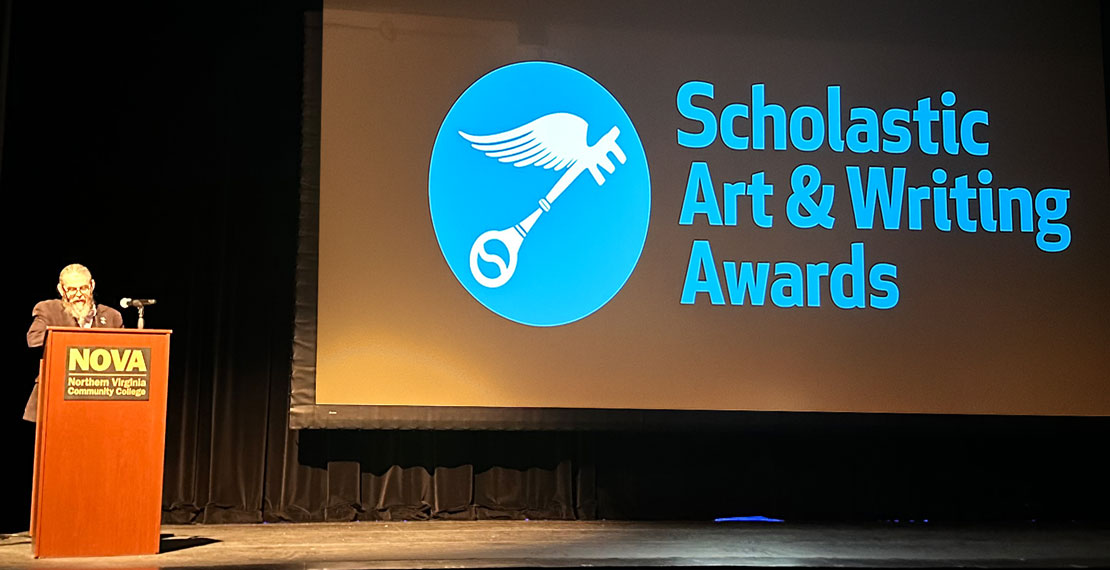The Dulles Expo Center which is home to many niche communities punched above its weight. It was the unglamorous, concrete-floored utility player that quietly knit together East Coast hobbyists, small businesses, and traveling shows...until development started circling back for another act. Will this change have a positive impact, and what could it mean for Chantilly?
• Where Will the 2026 Big Lick Comicon and The Nation's Gun Show Events Be Held?
Update: November 11, 2025 - Big Lick Comicon and The Nations Gun Show have reportedly moved to Manassas Mall. Although the mall did not originally have a space to hold expos, they are turning the former At Home (was also JC Penny) building space into an event center. It's said to be about 85,000 square-feet which is smaller than the Dulles Expo Center, but being mall adjacent may have benefits. Congrats to Manassas for picking up and capitalizing on this shift!
• How an Old Retail Campus Became Northern Virginia’s “Indoor Main Street”
The Dulles Expo Center sits just off Route 28 in Chantilly, six miles from Dulles International Airport and roughly 24 miles from Washington, D.C. Born from big-box retail footprints, it grew over time and offered about 130,000–140,000 square feet of exhibition space across two primary buildings, plus a 15,000-square-foot conference area and a sea of free parking. For show promoters, the value proposition was simple: lots of floor space, easy loading, suburban access, and affordable rates. For the community, it became a reliable weekend magnet and a place where wildly different interests could have a home for in-person events.

The developer behind the complex is The Pence Group (with earlier partners such as Pence-Friedel). As the original big-box retail model faltered in the late 1990s and early 2000s, the owners pivoted. Around this time traditional American retail giants like Borders, Circut City, Montgomery Ward and Woolworth's closed up shop. Rather than wait for another anchor to fill the space, they reimagined the footprint as a full-time expo and conference operation. That move gave Northern Virginia something it didn’t have enough of—large, affordable, and flexible indoor event space.
• 2011: Walmart Buys the North Hall
A major turning point arrived in 2011, when Walmart acquired the Expo’s North Hall for approximately $14 million and converted it into a full blown retail store. The sale reduced the Expo’s overall capacity and foreshadowed future changes on the grounds. Even after the North Hall’s transition to Walmart, the remaining South Hall continued hosting a packed calendar of consumer shows, hobby expos, festivals, and trade events. These events continue to this very day and often fill the parking lots as proof the demand for mid-to-large indoor event spaces in Northern Virginia remained strong. The small adjacent room next to the South Hall was then dubbed the new "North Hall," although it's about one-third to one-quarter the size.

• 2025: IKEA Eyes and Procures the South Hall
In late 2025, regional business outlets reported that IKEA plans to convert the Dulles Expo Center’s South Hall into a ~109,000-square-foot mid-sized store with an in-store restaurant and order pickup. This follows their plan to open similar mid-sized stores in California, Nevada, New York (Manhattan), Texas and Arizona. Documents summarized in local coverage also indicated that the North Hall is not part of IKEA’s project scope. Please note, this is still in early-stages, County approvals are pending and no construction start date has been announced.
For nearby residents who currently trek to IKEA in Woodbridge or College Park, a Chantilly store would be an obvious convenience. For the property owner, a seven-days-a-week retail anchor can offer steadier cashflow than a weekend-heavy events calendar. But for show promoters—and for local hotels and restaurants that depend on Expo weekends—the prospect raises hard questions about scheduling, and whether the region will still have a truly large, affordable indoor hall if the Expo Center exits the events market. Again, because plans are still in development, there are no set construction dates yet but they do plan to open doors spring of 2026.

• Regulars That Made the Expo Feel Like Home
The Dulles Expo Center earned its reputation by playing host to a diverse lineup of recurring events that drew visitors from across the Mid-Atlantic and the broader East Coast. Among the most popular:
- BrickFair Virginia (LEGO fan expo) — a flagship event known for sprawling, record-setting displays.
- Super Smash Con / Supernova (esports & fan convention) — multi-day tournaments and fandom programming.
- DC Big Flea & Antiques Market — frequently billed as the Mid-Atlantic’s largest indoor antiques show.
- Fairfax Comic Con — a growing pop-culture show with creators, cosplay, and games.
- Big Lick Comic Con – NOVA — an expanding fandom event drawing guests and vendors from the region.
- The Nation’s Gun Show — a multi-weekend-per-year fixture with large vendor counts.
- Model Train Shows — beloved family weekends with elaborate layouts and hobby vendors.
- RV & Boat Shows — “dream and plan” showcases that packed the halls each season.
- The List Continues — Home & garden shows, craft fairs, jewelry shows, graduations, job fairs, industry expos, charity galas and even police motorcycle rodeos (one of our favorites)
The magic is in the mix. Rather than rely on a single “mega-con,” the expo center stacked a full calendar of mid-to-large niche events—each with its own loyal audience and vendor ecosystem—creating a dependable rhythm of economic activity for the local economy.

• Who do Expos Do for the Neighborhood Economy?
Ask hotel managers along Route 28 or the casual restaurants on Chantilly Shopping Center Drive what an Expo weekend means: full rooms, bigger breakfast, lunch and late-night checks with steady bar tabs from out-of-town vendors and guests. Having worked and attended several events at the Dulles Expo over the past few years, it is clear the Expo’s draw wasn’t purely local.

Many shows drew a diverse crowd of event attendees from nearly every state east of the Mississippi. That translated into weekend focused economic activity that suburban corridors rely on, especially in slow seasons. Big antiques markets, esports events, and fandom conventions also tend to spur multi-day stays from both vendors and attendees. This nudged visitors to explore nearby attractions and restaurants between sessions.
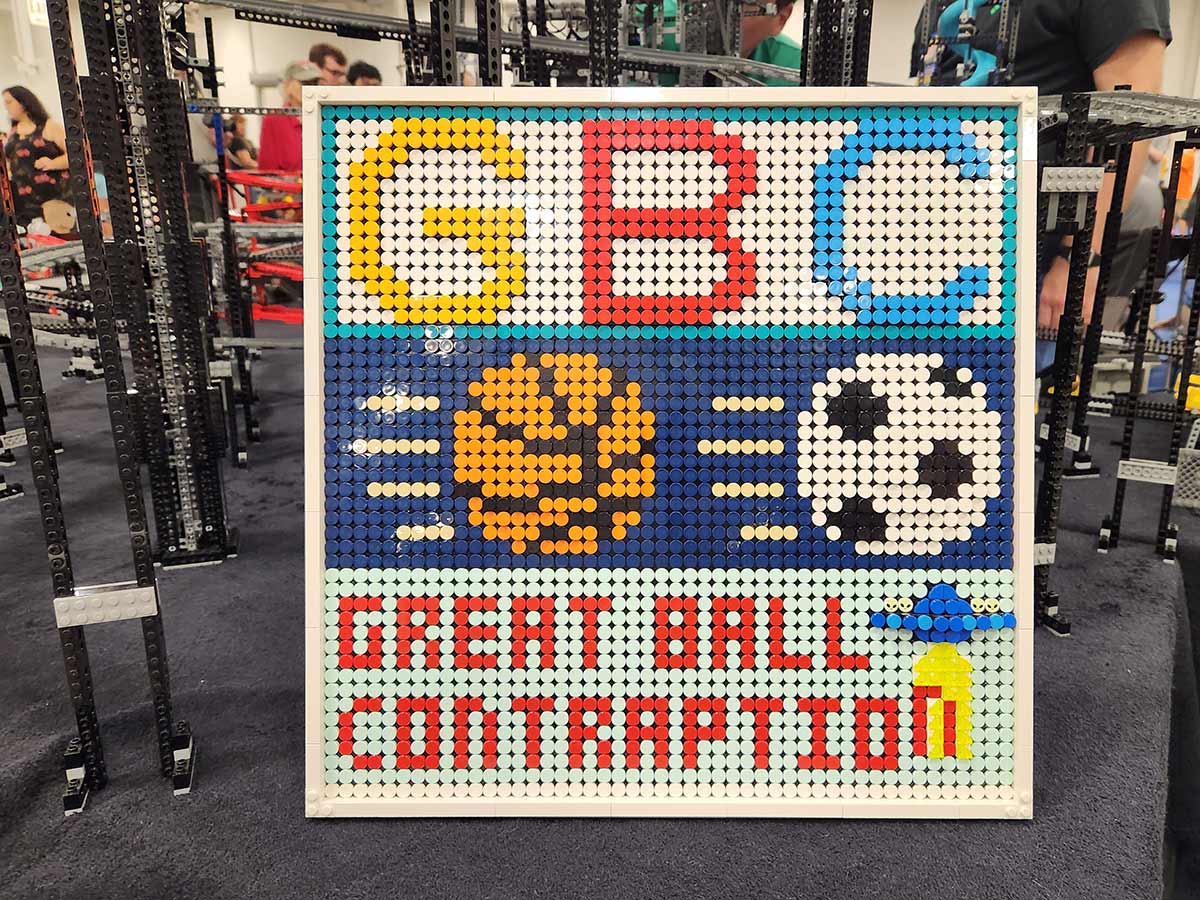
We visited one of the popular Dulles Expo-adjacent restaurants and asked if they had heard about the proposed sell to Ikea. They had recently heard the news and said. "Yes, of course. It will effect everyone here, but what can be done about it?" Perhaps even more than the restaurants, the neighboring Holiday Inn, will likely see a dramatic drop in ultilzation when the new Ikea starts to only serve local and regional customers who have no intention of staying in the area.
You may expect the economic losses to trickle down from there, but what about the upside?
• Will IKEA Be Good for Nearby Restaurants, Hotels and Other Businesses?
Honestly, it depends which part of the current “Expo economy” you’re in.
The case for IKEA helps: A mid-sized IKEA generates week-long foot traffic. Its restaurant and pickup model can encourage longer dwell times, and the brand often serves as a rising-tide anchor that supports nearby retail. Year-round retail anchor stores like this also tend to produce more predictable revenue for land owners and tax bases than episodic expo spikes.
The case for the Expo helps: Large, event-driven bursts fill hotels on specific weekends and push big checks to restaurants—activity that everyday retail rarely replicates. Expo attendees also travel farther, bringing out-of-market dollars and word-of-mouth that pump Chantilly’s identity as a regional destination. Antiques, fandom, LEGO, and esports weekends are especially potent for multi-day stays.
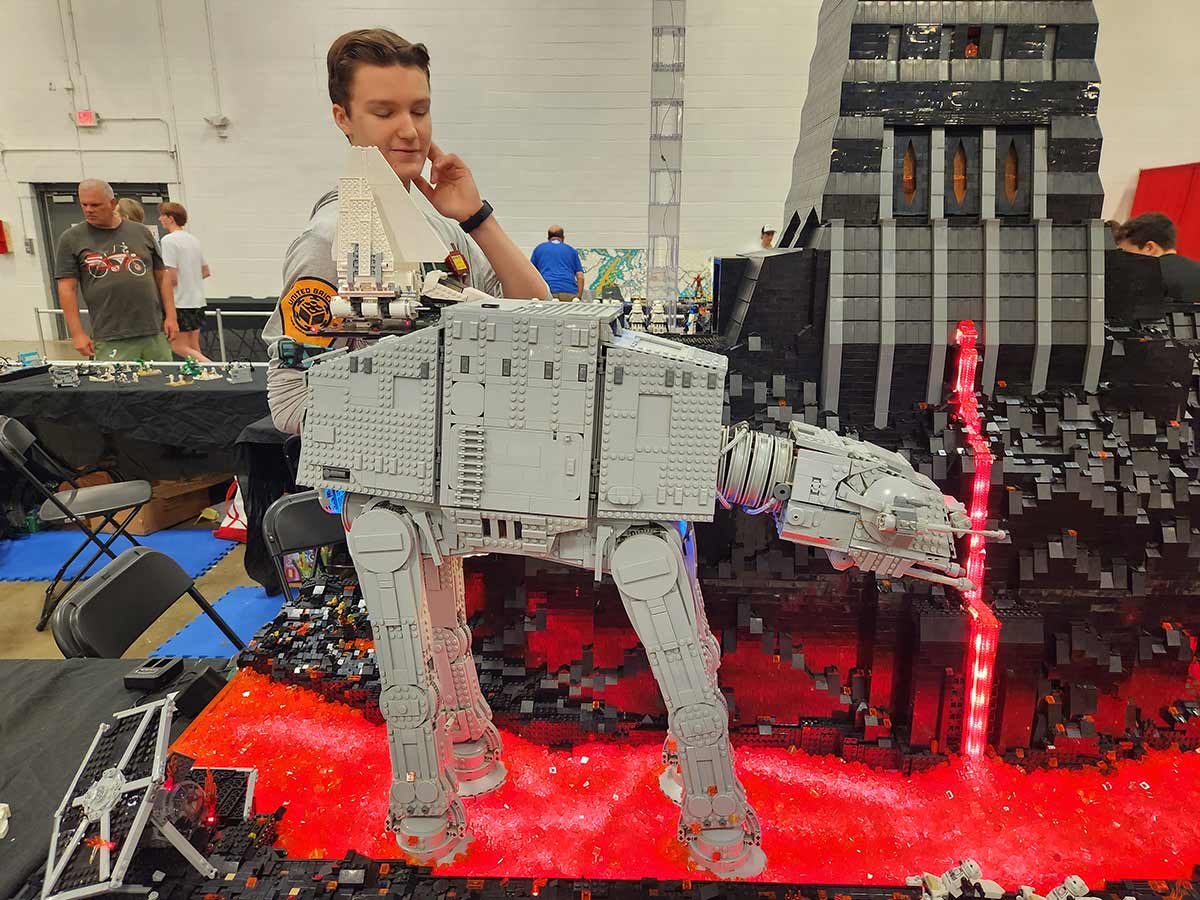
Reality may land somewhere in the middle. If a viable hall—like the existing smaller "North Hall" —continues to host feature shows on a reliable schedule, the corridor could sustain a hybrid economy with daily retail traffic and periodic surges from major events. If no comparable space remains, expect hotels and restaurants to see less business and shorter waitlists on weekends that were formerly “can’t-miss.” If not, then we can only hope that the sustained, more consistent retail traffic brought from the IKEA brand will bring enough visitors in to see minimal impact. And maybe, if poorly performing real estate, interest rates and employment (all of which are hitting Northern Virginia at this moment) turn around, then the influx of new faces to the Chantilly Shopping Center may be a positive long term economic boost.
Update 10/30/2025: In IKEA's recent press release, they announced the new facility would include a restaurant. This is contrary to recent speculation that it would not include food services. Press release link at bottom of article.
"IKEA Chantilly will also feature the Swedish food experience, offering a variety of hot and cold IKEA favorites like meatballs, plant balls, hot dogs, veggie dogs, plant dogs, cinnamon buns, and more—available to enjoy in-store or take home for later." - IKEA Corporate News
• Useful links, What’s Next (and What’s Still Unknown)
When will events at the Dulles Expo Center stop? As of today (10/29/25) the Dulles Expo Center has notified its past event organizers that it will cease event operations at the end of December 2025. We also do not know if this is a purchase or long-term lease agreement. Any updates we find, will be posted here.
From a planning standpoint, although there are some benefits to have a brand like IKEA now stationed in Chantilly, Northern Virginia will still have a familiar shortfall: not enough affordable, contiguous indoor space for mid-to-large community shows. If the South Hall converts to an IKEA, the question becomes whether the much smaller North Hall (or another site) can be upgraded or programmed to keep keystone events (like BrickFair, Fairfax Comic Con, Big Lick Comic Con – NOVA, DC Big Flea, The Nation’s Gun Show, Supernova/Smash, model trains, RV/boat) inside the Northern Virginia orbit rather than sending them down I-95.
Status note: As of today, the IKEA South Hall plan remains early-stage, but they plan to open the new store in spring of 2026. County approvals are still ahead and no construction dates have been announced. If you'd like to check county records and see what's happening visit this link to the Fairfax County PLUS records site.
As of 10/30/25 IKEA posted an official press release on the conversion to complete by spring of 2026. Press release link here.
• A Brief Chronology
- Late 1990s–2000s: The Dulles Expo Center takes shape as a large-format events venue after big-box tenants exit; on-property hotels and dining add convenience.
- 2011: Walmart buys the North Hall (~$14M) and converts it to a store, trimming overall expo capacity.
- 2010s–2020s: The Expo cements a recurring home for BrickFair, Smash/Supernova, DC Big Flea, The Nation’s Gun Show, Fairfax Comic Con, Big Lick Comic Con – NOVA, and more.
- September 2025: IKEA plan surfaces for the South Hall (~109k sq. ft., with restaurant). Permits pending
- October 2025: IKEA announces opening spring of 2026 with food services